10 uses for IRIS Connect you might not have thought of...
IRIS Connect was conceived to empower teachers and improve CPD and teacher training through video lesson observations. Whilst still its central purpose, schools using the system have found a whole range of uses outside of its original purpose.
1. Capture Training Sessions
As you will know, training sessions both from in-house expertise and external consultants can often provide fantastic pearls of wisdom and great ideas for classroom practice. But very rarely do these get captured and revisited. As part of your continuous professional development ensure that training sessions at your school are uploaded to the IRIS Connect platform and shared within the school library for all to access, reflect and comment on
2. Student Peer Coaching
Peer coaching is as good for student learning as it is for teacher development. It supports all students to be more involved in their own and peers learning and develops a whole raft of skills. Allow students to observe one another’s learning through IRIS Connect, allow them to discuss this, give feedback and generate discussion
3. Identifying Learning Behaviours
Whilst many teachers claim to have eyes in the back of their heads, they unfortunately don’t see everything! Use IRIS Connect to observe learning behaviours to gain a deeper insight into behaviour and engagement. You can then adapt your teaching style to meet different needs, leading to improved outcomes
4. Student Voice and Student Council
Try capturing student voice in discussions and debates about their learning and student council sessions. One school has used their IRIS Connect camera to film Student Council meetings and stream them live into the school cafeteria at lunch, involving and engaging all students in the process.
5. Evidence Typicality to Ofsted
When Ofsted comes knocking and observes 40 lessons in two days, they will only see a snapshot in time where both staff and students are on edge. Schools have used their IRIS Connect library of shared practice to demonstrate the consistency of teaching that exists within the school, making the difference between Good and Outstanding.
6. Student-Teacher Observation
Students as learners observe your lessons on a daily basis but how often do you ask for their feedback? A number of schools have used IRIS Connect to allow students to observe and give feedback on lessons, this develops the students feedback skills as well as giving teachers an insight from the consumers of their practice.
7. Creative writing
One school I met recently used video for their students to remotely observe a room that has been set up with various strange objects. The students navigated around the room via the platform and had to create a story around the objects in the room and who they might belong to.
8. Action research
There’s lots of research out there surrounding what works to improve teaching and learning. Using IRIS Connect allows you to measure objectively the effectiveness of your practice, fusing theory and practice. Try something new that research suggests and see what results you get.
9. Engage Governors and Parents
Governors and parents rarely get a deep insight into the teaching that takes place in schools. If you are comfortable with sharing your practice and have an example of excellent teaching that you’d be happy to share, why not allow parents and governors see what happens behind classroom doors.
10. Capture field trips, school plays, drama performances
The list goes on…it’s great to be able to capture, reflect on and share all sorts of things that happen as part of a schools daily life. These can be used as part of your professional learning as well as an engaging learning tool for the young people you work with.
Have you tried any of these? Or do you use IRIS Connect for anything else? Let us know in the comments below or email us a blog about your use of our platform, we’ll publish it here and send you a thank you in the post!

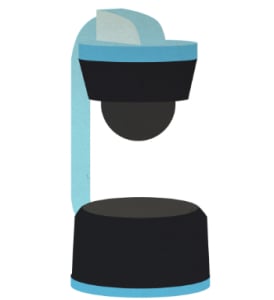

Leave a comment:
Get blog notifications
Keep up to date with our latest professional learning blogs.